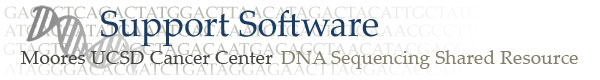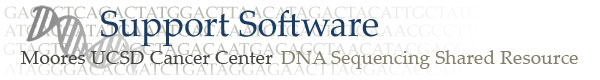Use Peak Scanner to perform DNA fragment analysis; separate a mixture of DNA fragments according to their sizes, provide a profile of the separation, and precisely calculate the sizes of the fragments. The software allows you to view, edit, analyze, print, and export fragment analysis data generated using the Applied Biosystems Genetic Analyzers.
- Use a workflow panel to guide you through analysis
- Quickly analyze samples with the default sizing methods
- View or print thumbnail and checkerboard view
- View raw and analyzed data simultaneously
- Analyze large fragments (e.g. 1200 bp)
- Get better results with linear and non-linear sizing algorithms
The Peak Scanner Software will guide you through the process of fragment analysis. A clear interface and simple project archiving help make this tool the easiest way to perform DNA fragment analysis.
Peak Scanner is highly customizable. Thumbnail and checkerboard viewing and printing options are adjustable, as are the sample and sizing tables, locking and selective analysis, peak labeling, merging and splitting. You can even overlay sizing curves on analyzed data.
Convenient simultaneous viewing of raw and analyzed data is available in Peak Scanner, allowing you to size large fragments using either linear or non-linear sizing algorithms.